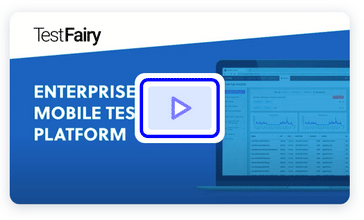It’s hot, it’s hip, it’s here. Introducing TestFairy component for Xamarin!

Xamarin.iOS developer, rejoice! Now you can integrate TestFairy SDK and manage updates with a click of a button.
Our new component brings all of TestFairy’s recording capabilities to Mono developers. A single line of code is all it takes to begin understand your users, and how they use or test your apps. Forget sending out invitations and just waiting for crash reports (if you’re lucky!). TestFairy not only handles crash reports, but also shows a video of how the user produced it. You get CPU usage charts, memory consumption charts, and you even get back every NSLog and every Console.Write from every device!
What it takes?
- Open Xamarin Studio.
- Click ‘Project‘ -> ‘Get More Components‘
- Type in ‘TestFairy’ and click ‘Add to App‘
Now initialise the SDK by calling TestFairy.Begin (“YOUR_APP_TOKEN”);
You can find your unique App Token in your Settings page.
Nuget users can also find the TestFairy package in the Nuget repository at: https://www.nuget.org/packages/TestFairy.Xamarin-iOS