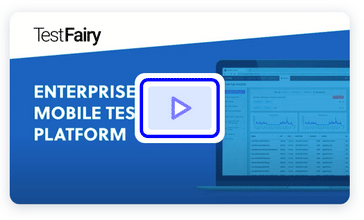TestFairy turns mobile session recordings into Appium scripts that replay user flows on Cloud Devices. Teams working with cloud devices can now speed up their automation development dramatically and connect their manual and automation quality process.
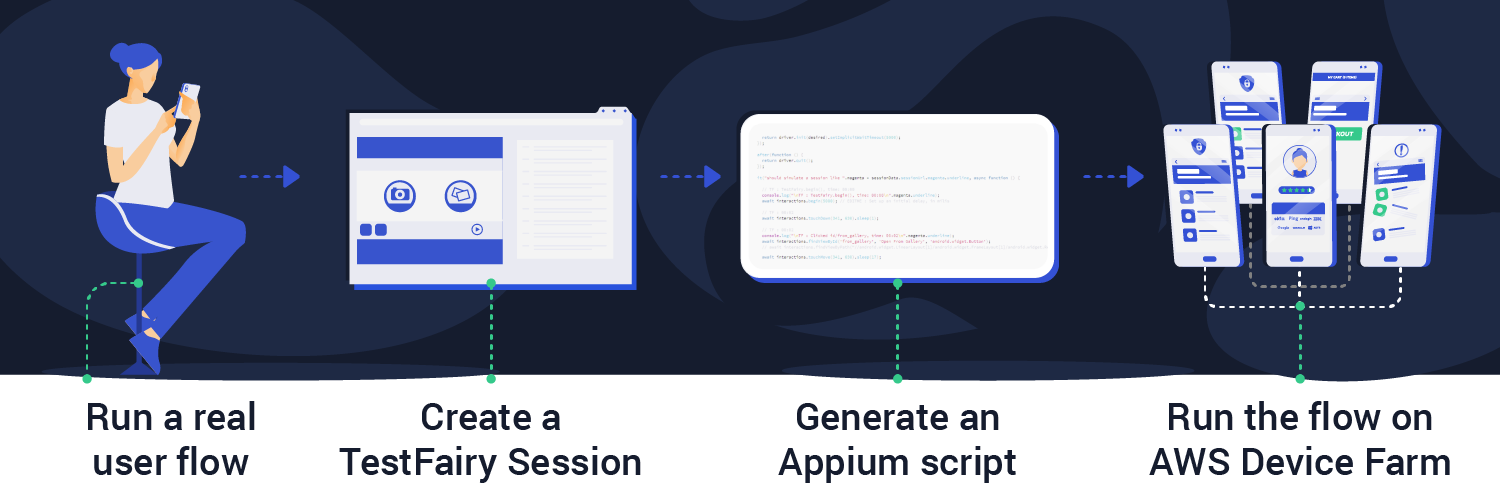
TestFairy is a mobile platform that helps companies streamline their development process and release better apps in shorter development cycles. TestFairy provides developers with enterprise grade app distribution, session video recording and in-app bug reporting that integrates with JIRA, Trello, Slack and others. All this comes on a highly compliant secure private cloud that helps developers build better products.
We are now introducing a new way to create mobile automation, by taking session recordings done by real users and turning them into automatic scripts, that run on mobile cloud devices.
We call it TestFairy Automate.
The first challenge and the most important one when building test automation is to know what to automate. What we’ve seen with many teams we work with is that in many case the automatic tests that were developed by automation teams, were simulating the wrong flows that made sense at the time, but not necessarily the flows that were used by users. Since TestFairy captures real user flows, in beta testing or in production, creating automation from such sessions brings you closer than ever to your real users, knowing that you are actually testing the right flows.
Now that we know what to test, let’s talk about how to do it. In many of the teams we spoke to, automation is done way after the app is ready, where it might be too late to add an ID to a button that has no ID or fix an app that has the same ID for two different buttons. Not only that, identifying the buttons one by one takes time and requires manual work. It would obviously be best to have all teams work together side by side from day one, but that doesn’t always work.
In order to solve this challenge, we added an option to inspect elements on a video recording that simulates a real user flow. Every frame in a TestFairy video includes a view tree snapshot that your app had at the same time. This allows developers to debug a mobile app as easily as debugging a web app on Chrome. You don’t need a specific device, no cables, no debugger. Just a TestFairy session and your browser.
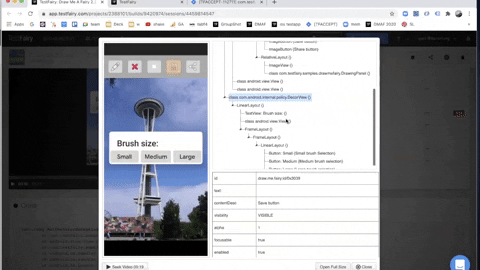
Now, when looking at an element in the timeline, there are so many pieces of data you may need such as View ID, Label, ViewTag, ContentDescription, Xpath and if you’re on iOS AccessibilityIdentifier, AccessibilityLabel, AccessibilityHint and iOS class chain. All this information is available on every TestFairy session timeline, out of the box.
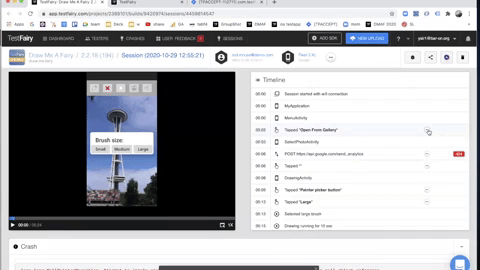
Next comes the actual automation.
In one click, you can create an Appium script that is based on a real user flow and run it on a cloud device Device.
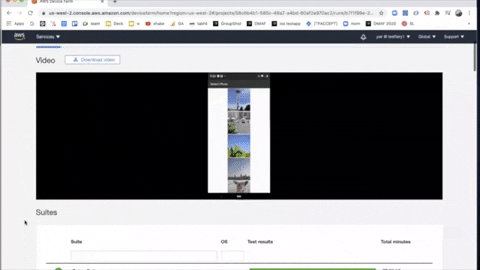
As you can imagine, Appium is just the beginning. UI Automator, Detox and XCUITest are coming up next, as well as Flutter and React Native.
Automation is complicated. it takes a lot of time, it requires skilled developers to do the work and it breaks. A lot. On top of that, you need to test the right flows, like the way your users actually use your product. Obviously, we can’t solve all the problems, but there are quite a few things we can do to make developers’ life easier. We believe that TestFairy Automate will change the way you work. The ability to create your automation from real flows, done by real people, automatically, will make your automation process much closer to real life, and solve a very common problem of teams that “keep testing the wrong things”.
Being able to automatically regenerate a crash that happened during the night, before you start your day, knowing that not only there is a problem, but you already have an environment that reproduces it, is a game changer.
Would love to hear what you think, we’re available at testfairy.com or on Twitter: @testfairy